To all my viewers I'm currently a member of the internship program for a human welfare council and I need your help to assist the people who need us by donating any amount you can. YOUR SMALL GESTURE WILL HELP A FAMILY SMILE. Follow the link and you will get to our campaign page :
Please after funding whatever amount you can share me the screenshot of the receipt to my email - sumanmukherjee2001@gmail.com
So that I can send you a receipt for the contribution you made and tell the happiness you shared. 😊
Getting started with
Python and Pycharm :-
Installing Python :-
Follow the steps to download and install python for windows :-
Step 1 -> Open a new tab in your browser .
Step 2 -> Type Python.org and hit enter in the address bar .
Step 3 -> Click on the DOWNLOAD button.
Step 4 -> Click on Python 3.5.2 and not Python 2.7.12 or other.
Step 5 -> Your Python 3.5.2 will start downloading.

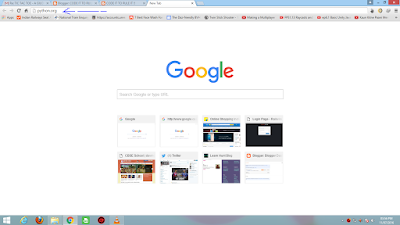



No comments:
Post a Comment